Aira Force 0.7.5 now available
This release mainly contains UI upgrades: DPI awareness, save/restore window settings, a choice of fonts and UI zoom. Full changelog at bottom of this post.
(Right click images to open in new tab and view at full resolution)
DPI aware application
The Windows and Linux applications are now DPI aware. This is explained well in the context of Windows in the Windows docs, but in a nutshell the application now renders at native resolution regardless of the desktop scaling factor, which allows for clearer text.
Previously the application would look okay at 100% or 200% desktop scaling, but would look blurry in between because the OS was upscaling the rendered image. Now the application always renders pixel pefect fonts unscaled, so they should look crisp. To support high-density displays a choice of fonts is offered (see next section).
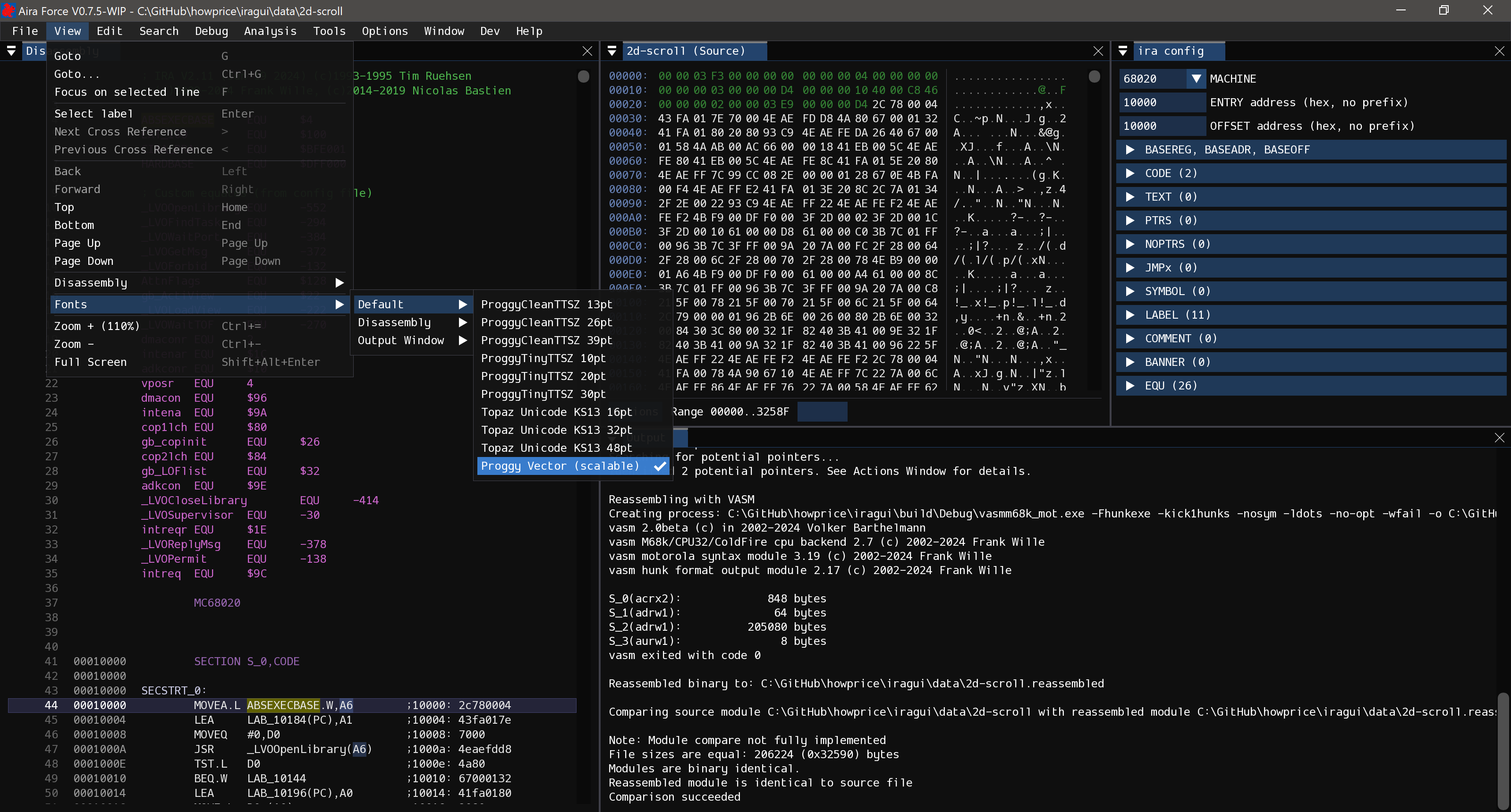
Unfortunately supporting high DPI (aka Retina) for the Mac version is not easy right now due to ImGui + multi-viewport+DPI complications. Hopefully these will be resolved sometime soon.
Choice of pixel perfect fonts
Previously, the application only supported a single font. the default pixel perfect ImGui Proggy Clean font. This is a pixel perfect font, designed to be used at its original size of 13, or integer multiples such as 26, 39 etc, If it is scaled to a non-integer size then it looks terrible. High DPI displays are common now, and some users have a desktop scaling of 200% or 300%. A choice of pixel perfect fonts and sizes are now available from the View > Fonts menu:
- Proggy Clean (13, 26, 39)
- Proggy Tiny (10, 20, 30)
- Topaz Unicode KS1.3 (16, 32, 48)
Hopefully this range of sizes will suit most users. I chose the variants of the Proggy fonts with slashed zeros, which I think is better for code. The default, disassembly and output fonts can be set separately.
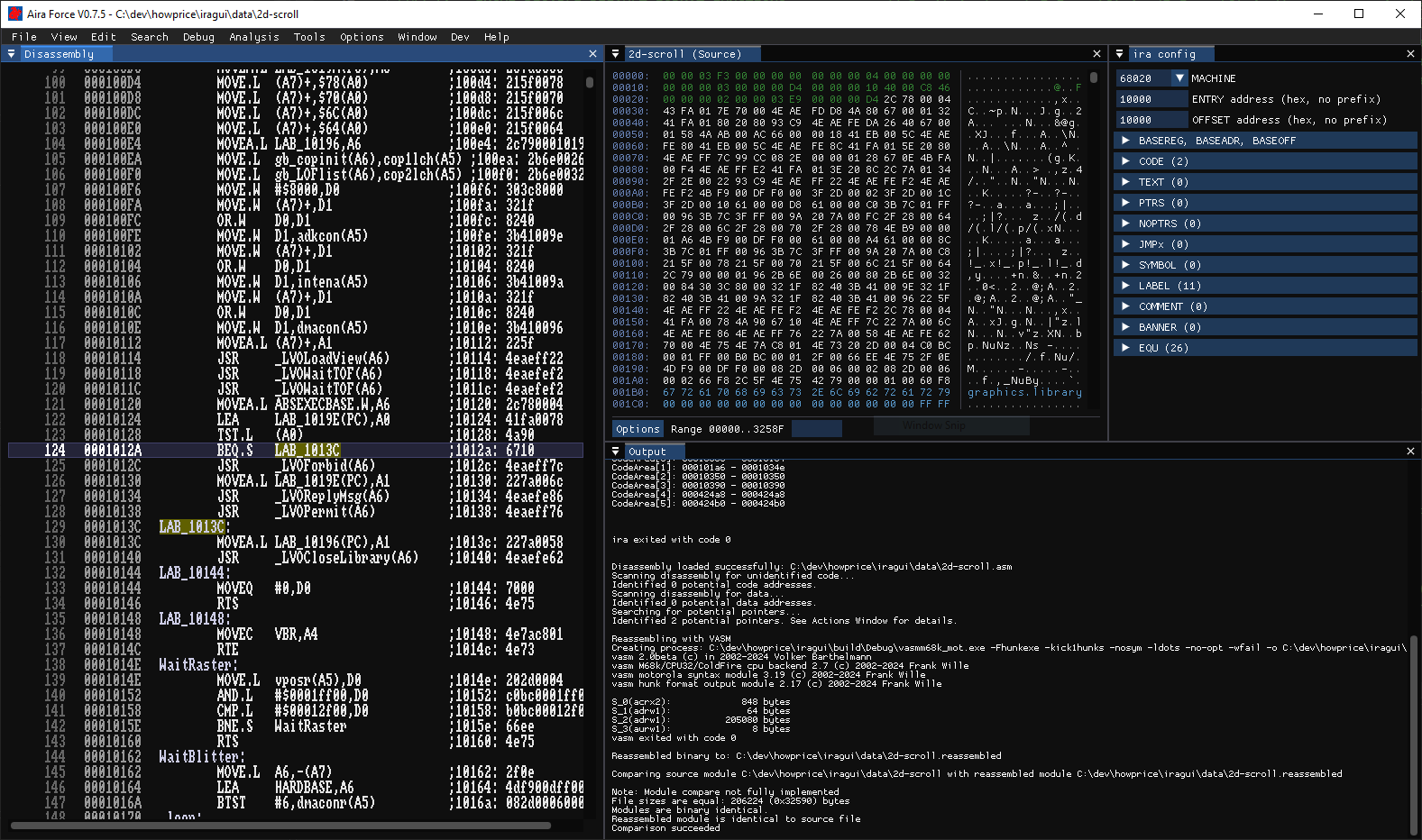
Scalable vector font
A single scalable vector font is also available. The Proggy Vector font is the vector equivalent of Proggy Clean. My 20 year old Linux laptop has a low resolution 1440x900 display. To test on Linux at high resolution I fixed the build on my Raspberry Pi 4 and hooked up to my 4K TV. It looks really nice.
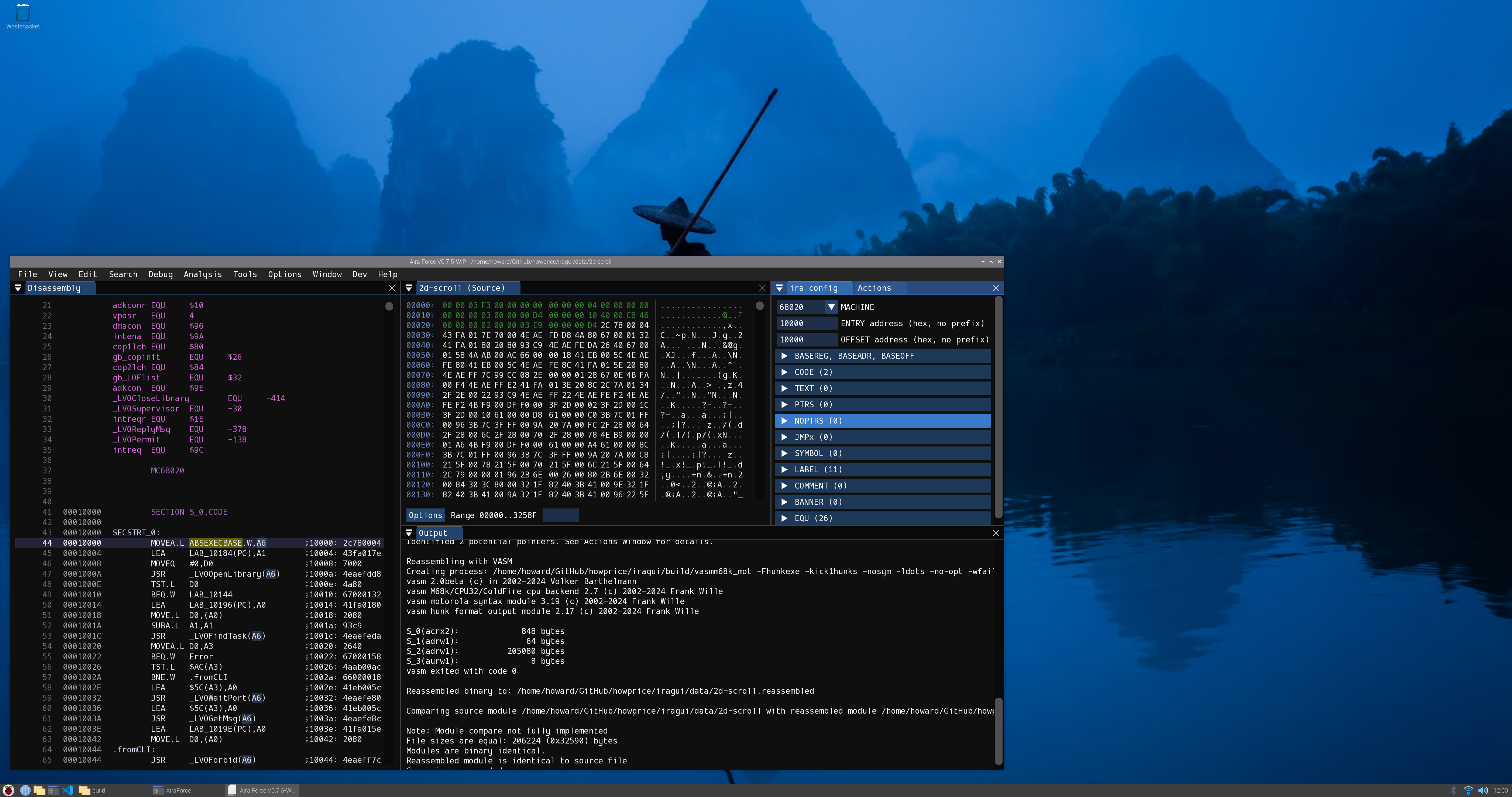
Windows settings
Windows settings are now saved and restored.
If ever your windows settings get into bad shape there are two files that can be edited or deleted: AiraForceOptions.ini and imgui.ini
AiraForceOptions.ini can be found in the user and application "pref" directory, as returned by SDL_GetPrefPath.
- Windows: C:\Users\<username>\AppData\Roaming\TTE\AiraForce\
- Linux: /home/<username>/.local/share/TTE/AiraForce/
- Mac: /Users/<username>/Library/Application Support/TTE/AiraForce/
imgui.ini can be found next to the executable
Command line options
Some window-related command line options have been added. The full list is now:
--help --log-level <value> Specify log level: 2 (trace), 1 (debug), 0 (info), -1 (warn), -2 (error) -3 (none) Default: 0 -d --display-index Window display (monitor) index Default = 0 (primary) -x --window-x Window pos x. Default = centred -y --window-y Window pos y. Default = centred -w --window-width Window width. Default = 75%% display width -h --window-height Window height. Default = 75%% display height -m --maximised Window maximised Default = false -f --fullscreen Full screen -ignore-ini-file Don't load AiraForceOptions.ini
Changelog
- Feature: DPI aware Windows and Linux applications
- Feature: Add choice of pixel perfect fonts, including topaz-unicode
- Feature: Add scalable vector font and UI zoom
- Improve: Use FreeType to build and rasterize the font atlas
- Feature: Override font choice for disassembly and output windows
- Feature: Save and restore OS window state
- Feature: Add fullscreen toggle
- Improve: UI layout for dialogs and other windows
- Improve: Upgrade ImGui to v1.90.9 (docking branch)
- Improve: Maintain ImGui dockspace ratios when resizing
- Improve: Add Windows hyperlinks in About box
- Feature: Raspberry Pi build
Files
Get Aira Force
Aira Force
Advanced/Amiga Interactive ReAssembler and emulator
| Status | In development |
| Category | Tool |
| Author | howprice |
| Tags | Amiga, assembler, assembly-language, debugger, disassembler, Emulator, Graphical User Interface (GUI), Retro, reverse-engineering, User Interface (UI) |
| Languages | English |
More posts
- Aira Force 0.9.2 available now!Mar 15, 2025
- Aira Force 0.9.1 is faster and noisierFeb 28, 2025
- Aira Force 0.9.0 releasedFeb 08, 2025
- Emulator updateDec 31, 2024
- Aira Force 0.8 releasedSep 05, 2024
- Aira Force 0.7.6 now availableJul 12, 2024
Leave a comment
Log in with itch.io to leave a comment.